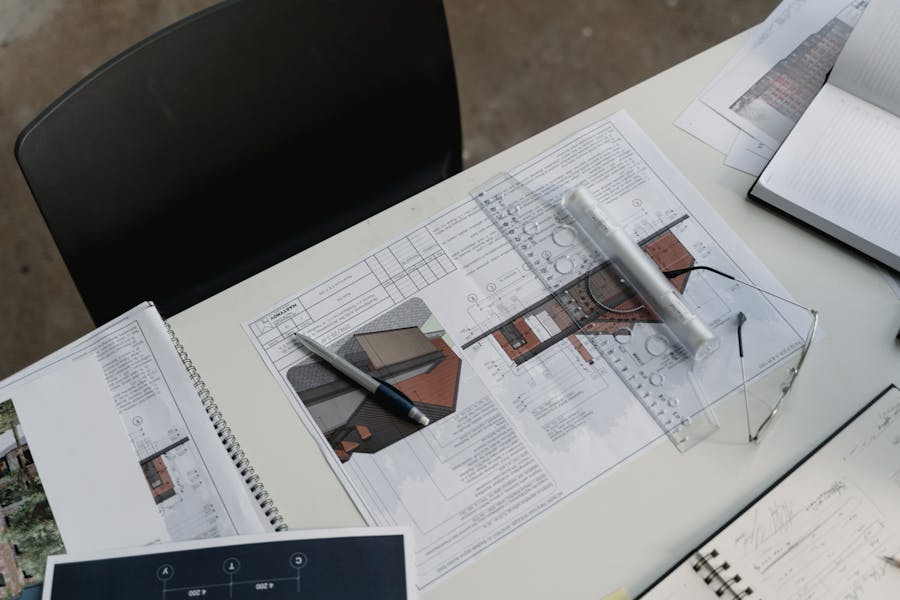Choosing the right drawing scale is one of the most practical decisions you’ll make when planning a kitchen. The scale determines how much detail you can show, how accurately you can measure from the printed page, and whether the contractor can read your intent at a glance. If you’ve ever squinted at a floor plan and wondered why the stove looks huge or the island looks tiny, the culprit is almost always an inappropriate scale—or a plan that was printed at the wrong size.
This guide answers the core question with clear, industry-standard recommendations, then goes deeper with metric and imperial examples, real sheet-size scenarios, printable checklists, and a step-by-step method for drawing and printing your own kitchen plan to true scale—whether you’re using CAD/BIM software or a pencil and graph paper.
Direct Answer: Standard Scales for Kitchen Floor Plans
The kitchen is part of the whole home, but it demands more detail than a big-picture site or building plan. Here are the mainstream scales used across schools, studios, and job sites.
Imperial (U.S.) Standards
- The most common scale for a residential kitchen floor plan is ¼″ = 1′–0″.
- For whole-house overviews or when the sheet is small, you might use ⅛″ = 1′–0″ to fit everything on one page.
- For zoomed-in layouts where you want cabinet lines, appliance swing arcs, and dimension strings to be crystal clear, ½″ = 1′–0″ is frequently chosen for partial plans and details.
Think of these as typical “reading distances.” At ¼″ scale you can see appliances and cabinet runs clearly; at ⅛″ scale you can see the entire floor but lose door swing nuance; at ½″ scale the plan becomes wonderfully legible for fabrication conversations.
Metric (International) Standards
- The most common scale for a kitchen plan is 1:50.
- For a whole flat/house on one sheet, 1:100 is popular.
- For a detailed kitchen zone, appliance layouts, and joinery details, 1:20 or 1:10 are often used.
These match what you’ll learn in studio and what contractors expect to see in real-world packages.
Why Those Scales? A Practical Rationale
Kitchens pack a lot into a small footprint: base and wall cabinets, tall pantries, appliances, clearances, islands, peninsulas, and stool seating. The plan must read fast and dimension accurately. At ¼″ (1:48) or 1:50, most small kitchens fit neatly on Letter/Legal/A4/A3 sheets with dimensions large enough to read. You can show appliance sizes, clearances, and door swings without the drawing feeling cramped. If you need to show hardware centers, toe kicks, and bespoke cabinet internals, zoom to ½″ (1:24) or 1:20 and the conversation gets easier for everyone.
Scale in Action: Quick “Mental Math” Examples
Imperial Example (¼″ = 1′–0″)
- A kitchen that is 12 feet wide will measure 3 inches across on the sheet.
- A 36″ refrigerator becomes ¾″ wide on the drawing.
- A 24″ dishwasher becomes ½″ on paper.
- A 42″ work aisle will read ⅞″.
Metric Example (1:50)
- A 3600 mm-wide kitchen will measure 72 mm across on the sheet.
- A 600 mm base cabinet is 12 mm on paper.
- A 900 mm island overhang grid line is 18 mm from the cabinet face.
- A 1200 mm circulation corridor shows as 24 mm.
These quick conversions help you sanity-check whether your printed plan looks believable before you hand it to a contractor or professor.
Cheat Sheet: Common Kitchen Scales and Their Ratios
| Region/System | Floor Plan Scale | Ratio | Typical Use |
| U.S. Imperial | ¼″ = 1′–0″ | 1:48 | Standard kitchen plan on Letter/Tabloid |
| U.S. Imperial | ⅛″ = 1′–0″ | 1:96 | Whole-house overview, limited kitchen detail |
| U.S. Imperial | ½″ = 1′–0″ | 1:24 | Enlarged kitchen plan, cabinet/appliance clarity |
| Metric | 1:50 | 1:50 | Standard kitchen plan on A3/A2 |
| Metric | 1:100 | 1:100 | Whole home plan, small detail |
| Metric | 1:20 | 1:20 | Enlarged plan, cabinet and appliance coordination |
| Metric | 1:10 | 1:10 | Joinery and fabrication-level details |
“Scale vs. Dimensions”: Which One Rules on Site?
Every set of construction documents should include explicit dimension strings. On the job site, the dimension numbers always take precedence over scaling the print with a ruler, especially if the page was reduced or enlarged at the copier. Use scale to understand relationships; use dimensions to build. To protect yourself, include a graphic scale bar on every sheet so anyone can verify the print hasn’t been distorted.
Sheet Size, Printer Settings, and Why Plans Often Print Wrong
The fastest way to ruin a perfect drawing is to print “Fit to Page.” The drawing will look fine but no longer measures correctly. Always print at 100% with the intended paper size.
- Letter (8.5″×11″) or A4: Best for ½″ or ¼″ plans of very small kitchens and enlarged details.
- Tabloid (11″×17″) or A3: Great for ¼″ plans of small-to-medium kitchens; ⅛″ for entire small homes.
- A2/B size and up: Ideal for 1:50 and 1:100 with room for notes and schedules.
If your kitchen plan feels cramped at the target scale, do not shrink the print—promote it to a larger sheet or split it into a main plan at ¼″/1:50 plus a couple of ½″/1:20 enlargements. To make your printed plans stand out, you can use the Freaky Font Generator for unique text styling on your documents, adding a creative touch to your kitchen designs.
2025 Reality Check: CAD/BIM Still “Thinks” at Full Size
AutoCAD, Revit, Archicad, SketchUp + Layout, and other BIM/CAD tools model in real units. Scale is applied at viewport level when you place the view on a sheet or export to PDF. That means you should:
- Draw or model the kitchen at full size.
- Place a viewport at ¼″ = 1′–0″ or 1:50 on a sheet.
- Export with “Do not scale/fit” options.
- Verify with a graphic scale bar or a known dimension on paper.
Online kitchen planners do the same behind the scenes and commonly export PDFs at ¼″ or 1:50 by default.
How to Choose the Right Scale for Your Kitchen Plan
Think about three things: detail needed, sheet size, and who will read the drawing.
- If it’s a student exercise and you’ll pin it up on A3/A2, use 1:50 or ¼″ for the main plan and 1:20 or ½″ for the cabinets you want to discuss.
- If it’s a homeowner sketch for a contractor and you only have Letter/A4, use ¼″ for the plan and print a second page with ½″ details at the stove run or sink wall.
- If you’re submitting a full permit set, the kitchen will appear on a larger sheet with the whole floor plan at ⅛″ or 1:100, plus an enlarged kitchen plan at ¼″ or 1:50 on an interiors sheet.
When in doubt, ask the reader. Some fabricators insist on ½″/1:20 for appliance panels and clearances.
For those who frequently type or update plans, you can quickly assess your typing speed with the Words Per Minute Test.
Step-by-Step: Draw a Small Kitchen at ¼″ (Imperial) or 1:50 (Metric)
Follow this method whether you’re using a drafting board or a laptop.
Step 1: Measure the Room
Record wall-to-wall dimensions, window and door openings, sill heights, ceiling height, and any soffits. Note plumbing, gas, and electrical locations. Confirm appliance sizes.
Step 2: Select the Scale
Pick ¼″ = 1′–0″ (imperial) or 1:50 (metric) for the main plan. Decide whether you’ll need an enlargement of the cooktop or sink wall at ½″/1:20.
Step 3: Set Up the Sheet
Reserve space for a graphic scale bar, north arrow (for design context), and a clean title block. Leave breathing room around the plan for dimensions and notes.
Step 4: Draw the Shell
Lay out walls, windows, doors, and structural posts. In CAD/BIM, draw in real units; on paper, use a scale ruler or graph paper matched to your chosen scale. For digital drawing, you can use an Online Text Editor to quickly note down measurements and details as you work through the design process, ensuring all elements are clearly marked and easy to adjust.
Step 5: Place Base and Tall Cabinets
Draw the cabinet run by module: 9, 12, 15, 18, 24, 27, 30, 33, 36, 42 inches in imperial; 300/450/600/800/900 mm in metric. Mark toe kicks, fillers, and end panels where needed to resolve tight corners.
Step 6: Add Appliances and Fixtures
Insert the range, oven, cooktop, hood, sink, dishwasher, refrigerator, and microwave with correct footprints and clearances. Show door swings and the path of refrigerator doors if panel-ready.
Step 7: Show Clearances and Aisles
Dimension counter depths, island overhang, work aisles, and circulation. Many designers target work aisles in the 42″–48″ range or 1050–1200 mm depending on users and workflow. Show stool setbacks if you have seating.
Step 8: Dimension the Plan
Add dimensions outside the plan: overall room width and length, cabinet runs, key appliance centers, opening widths, and island placement. Keep dimension strings parallel and organized; avoid zig-zags.
Step 9: Annotate and Hatch
Label appliances, note finished floor material, mark backsplash extents, and hatch walls or casework lightly for readability. On an enlargement, you can add cabinet codes, pull locations, and panel callouts.
Step 10: Print and Verify
Export to PDF at the target sheet size. Print at 100%. Check the scale bar and measure a known line with a scale ruler. If it’s off, correct printer settings or the PDF export and try again.
Imperial-to-Metric and Metric-to-Imperial: Fast Conversions for Scales
- ¼″ = 1′–0″ is roughly 1:48.
- ⅛″ = 1′–0″ is roughly 1:96.
- ½″ = 1′–0″ is 1:24.
- 1:50 is close to ¼″ scale in legibility.
- 1:20 corresponds closely to ½″ clarity.
If you’re switching classrooms or collaborating internationally, think in “bands of detail.” A 1:50 or ¼″ plan reads similarly; a 1:20 or ½″ enlargement feels equally detailed.
Cabinets, Appliances, and the “Detail Scale”
Even when the main kitchen plan sits at ¼″/1:50, cabinet shop drawings and appliance coordination details often jump to ½″/1:20 or 3″ = 1′–0″ / 1:5 for specific sections. That’s where hinge swing, panel thickness, and alignment at reveals get resolved. If you’re preparing a presentation or a permit set, include:
- An enlarged plan of the cooking wall and sink wall.
- One or two interior elevations at the same or larger scale.
- A section through the counter, backsplash, shelf, and upper cabinet.
Small drawings force ambiguity. Enlargements remove it.
Scale Bars, North Arrows, and Notes: Small Things with Big Value
Always include a graphic scale bar near the title. If the PDF is printed at the wrong size, the bar exposes the error instantly. A north arrow is useful for daylighting discussions. Put a note on every drawing that says “Do not scale—use dimensions.” This is standard practice and protects you if someone misreads a blown-up or reduced print.
Common Pitfalls and How to Avoid Them
- Printing at “Fit to Page” instead of 100% ruins the true scale.
- Mixing ⅛″ and ¼″ dimensions on the same sheet without clear labels confuses installers.
- Overcrowding notes and dimension strings at a small scale makes the plan illegible.
- Forgetting fillers and end panels leads to on-site gaps you didn’t allow for.
- Skipping an enlarged plan for the cooktop wall creates conflicts between backsplash outlets, hoods, and uppers.
The antidote is simple: pick a main scale that reads cleanly, and add enlargements where you need precision.
Real Sheet Scenarios: What Fits Where
Letter/A4 with ¼″ or 1:50
- Works for a small galley or L-kitchen under about 12′ / 3600 mm long.
- Include overall dimensions and a single note block.
- Save appliance schedules for a second page.
Tabloid/A3 with ¼″ or 1:50
- Fits a typical small kitchen plus an enlarged corner or island detail.
- Good balance of readability and portability for client meetings.
A2/B-Size with 1:50 and 1:20
- Ideal for a thorough interior package: plan, two elevations, one section, and a legend.
Dimensioning Etiquette for Kitchen Plans
- Dimension to finished faces, not framed studs, when the contractor is installing casework.
- Provide the room’s overall inside dimensions and then break down cabinet runs by module.
- Centerlines for sinks, ranges, and pendants help electricians and plumbers land rough-ins accurately.
- Keep text sizes legible at the chosen scale: a tiny font is worse than a crowded plan.
Hand Drafting vs. Digital: The Scale Ruler Still Matters
In a digital world, the scale ruler remains a terrific learning tool. On paper, it forces discipline. On screen, it trains your eye to read proportions. If you’re hand-drafting, use graph paper that matches your scale (¼″ graph makes life easy). If you’re digital, still print and measure a few lines: your hands learn the pattern of a believable plan.
Regional Notes and Studio Conventions
- In U.S. practice, ¼″ plans are the interior designer’s best friend for kitchens.
- In U.K./EU practice, 1:50 plans pair with 1:20 elevations as a standard kitchen package.
- Schools may teach alternative sets (e.g., 3/16″ = 1′–0″ or 1:75) for specific exercises; in the field, stick to common scales so trades don’t need special rulers.
Standards from professional institutes stress clarity and consistency, not a single universal number. Your goal is a plan anyone can read without guesswork.
Appliance Clearances and Scale
Kitchens are tight. When you draw an island, include the appliance door arcs and seating knee space at your chosen scale. Show the refrigerator door thickness, the oven door swing, and the dishwasher door open. A plan at ¼″/1:50 can still communicate all this if you’re neat with line weights and use an enlarged plan where needed.
Scale and Accessibility
If you’re designing with wider aisles or turning radii, picking ½″/1:20 for the critical zone keeps the plan legible. You’ll see clearances, toe spaces, and approach widths with no ambiguity. Even if the main plan is ¼″, the accessibility portion deserves an enlargement.
Schedules, Legends, and How They Relate to Scale
Schedules (appliance lists, finish legends) are not scale-dependent, but their coordination is. Place key tags on the plan at the main scale; place the schedules in a side column or on a companion sheet. Enlarged plans should inherit the same key tags so everything references the same schedule.
CAD Layering and Scale-Dependent Line Weights
Line weight and hatch density should be tuned to the output scale. A hatch that looks soft at ½″ can turn into visual noise at ⅛″. Maintain separate plotting styles or view templates for ⅛″, ¼″, and ½″ (or 1:100, 1:50, 1:20) so every export reads cleanly.
Quality Control: Treat Your Drawing Like a Product
A kitchen plan is a small product launch: it has requirements, users, and risks. Create a simple checklist and test your outputs before you “ship” them to contractors or teachers. Thinking in terms of quality assurance—clear inputs, controlled outputs—mirrors good engineering practice. If you’re curious how rigorous testing works in other fields, a helpful point of comparison is Insurance Software Testing, where teams validate complex logic before release; kitchen documents benefit from the same mindset of repeatable checks and predictable results.
Troubleshooting: If the Plan Doesn’t Read, Change the Scale
- If door swings collide visually with cabinets, your scale is too small or your plan is too busy for one sheet.
- If dimension strings are overlapping, promote the plan to a larger sheet or split the strings across two witness lines.
- If the contractor keeps calling with measurement questions, add a ½″/1:20 enlargement of the problem wall.
Scale is a tool, not a rule. Use the one that makes your message unmistakable.
Conclusion
Use ¼″ = 1′–0″ (imperial) or 1:50 (metric) for your main kitchen floor plan. When details matter—corners, appliance panels, bespoke joinery—step in to ½″/1:20. Choose sheet sizes that let the drawing breathe, always include dimensions and a graphic scale bar, and print at 100%. Whether you’re sketching a student project or coordinating a real remodel, the right scale converts ideas into buildable clarity—and that’s the whole point of a plan.
FAQ’s
What is the most common scale for a kitchen floor plan?
In the U.S., the go-to is ¼″ = 1′–0″ for a readable kitchen plan. Internationally, 1:50 is the closest equivalent. Both let you show appliances, door swings, and dimensions clearly on a modest sheet size.
Do architects use the same scale for all house plans?
No. A full floor of the house might be ⅛″ = 1′–0″ or 1:100 so it fits on one sheet. The kitchen then appears again as an enlarged plan at ¼″/1:50 or ½″/1:20 so installers can see details.
What scale do digital design tools use?
CAD/BIM tools draw at real size. Scale is assigned at the viewport when you put the view on a sheet or export to PDF. Even online planners typically export to ¼″ or 1:50 by default so you can print accurately.
When should I use ½″ or 1:20?
Use ½″/1:20 for cabinet and appliance coordination, tight corners, and where you need crystal-clear dimensions for fabrication or inspection.